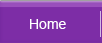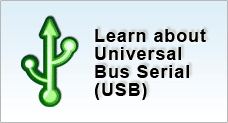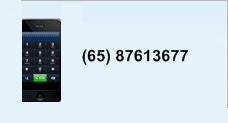NTFS or FAT
You will almost always get the same answer: Go for NTFS! It has better security! Better this! Better that!
Folks, I’m here to tell you that that isn’t always the case, nothing is that clear cut (Life is never clear cut, rule no.1) and that the best solution is to have both file systems.
Well, Which One Should I Choose?
I can’t choose for you. I don’t know your situation, nor know your needs, you environment and so on. The choice to go for either FAT or NTFS will entirely hinge on how you will use your hard disk. The easiest way to do that is to list the features of both file systems.
Comparison between NTFS and FAT
NTFS |
FAT 16/32 |
- Default File system In Windows XP, 2k and NT
- Support For Drives over 40gb, Files over GB
- Allows extended file names, foreign characters
- Has a severely crippled maintenance system in chkdsk
- Chkdsk is notoriously slow
- Increased security with file encryption
- Smaller file clusters, 4kb
- Compression to reduce disk space
- User permissions for files and folders
- File copies are “undone” if interrupted, cluster chains is cleaned
- Small files are kept in Master File Table at the beginning of the drive
- Not compatible with different operating systems on the same computer
|
- Fat 16 not compatible with XP, FAT is more compatible with other operating Systems( Windows 95, etc)
- FAT 16 has 8.3 character limitation
- Has better, more and interactive recovery utilities (scandisk)
- Scandisk is very quick
- Just a space for the OS to read files
- Faster on drives less than 10gb
- FAT 16 cluster size is 32kb
- Cluster chains containing data from interrupted copies are marked as damaged
- Master File Table are separate from files
|
Some Random Facts
- Fat 16 was developed in 1981 for dos
- Fat 16 was designed to handle floppies
- Fat 32 is an extension of Fat 16
- Fat 32 introduced in service pack 2 of Windows 95
- Operating systems may recognise Fat16, but not Fat 32 (Win NT)
- You can go from FAT to NTFS but not the other way around
- FAT = File Allocation Table
- NTFS = New Technology File System
 Back to Top
Back to Top
Well, Which One Should I Choose?
If you really only want to choose one way or another, here are two very important considerations:
- For files above 4gb, and hard disks above 32gb, go for NTFS
- For smaller drives, files and better recovery tools go for FAT
- But why not go for both, which is the best option in my opinion.
- Set aside some FAT so that you can run recovery tools, especially scandisk, so that you have something usable when things go awry, instead of the awful Windows System Tools.
- Then set the rest to NTFS so that you have better security on personal files, support for large files and drive.
More Detailed Comparison
Criteria |
NTFS5 |
NTFS |
FAT32 |
FAT16 |
Operating System |
Windows 2000
Windows XP |
Windows NT
Windows 2000
Windows XP |
Windows 98
Windows ME
Windows 2000
Windows XP |
DOS
All versions of
Microsoft Windows |
|
Limitations |
Max Volume Size |
2TB |
2TB |
2TB |
2GB |
Max Files on Volume |
Nearly Unlimited |
Nearly Unlimited |
Nearly Unlimited |
~65000 |
Max File Size |
Limit Only by
Volume Size |
Limit Only by
Volume Size |
4GB |
2GB |
Max Clusters Number |
Nearly Unlimited |
Nearly Unlimited |
268435456 |
65535 |
Max File Name Length |
Up to 255 |
Up to 255 |
Up to 255 |
Standard - 8.3
Extended - up to 255 |
|
File System Features |
Unicode File Names |
Unicode Character Set |
Unicode Character Set |
System Character Set |
System Character Set |
System Records Mirror |
MFT Mirror File |
MFT Mirror File |
Second Copy of FAT |
Second Copy of FAT |
Boot Sector Location |
First and Last Sectors |
First and Last Sectors |
First Sector |
First Sector |
File Attributes |
Standard and Custom |
Standard and Custom |
Standard Set |
Standard Set |
Alternate Streams |
Yes |
Yes |
No |
No |
Compression |
Yes |
Yes |
No |
No |
Encryption |
Yes |
No |
No |
No |
Object Permissions |
Yes |
Yes |
No |
No |
Disk Quotas |
Yes |
No |
No |
No |
Sparse Files |
Yes |
No |
No |
No |
Reparse Points |
Yes |
No |
No |
No |
Volume Mount Points |
Yes |
No |
No |
No |
|
Overall Performance |
Built-In Security |
Yes |
Yes |
No |
No |
Recoverability |
Yes |
Yes |
No |
No |
Performance |
Low on small volumes
High on Large |
Low on small volumes
High on Large |
High on small volumes
Low on large |
Highest on small volumes
Low on large |
Disk Space Economy |
Max |
Max |
Average |
Minimal on large volumes |
Fault Tolerance |
Max |
Max |
Minimal |
Average |
|
|
|
|
|
|
|
|
|
|
|
Article reprinted with permission of www.NTFS.com
 Back to Top
Back to Top