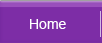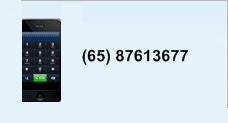 |
 |
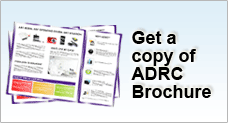 |
Hard Disk Password Lock
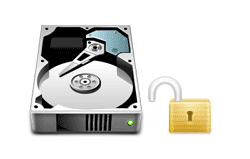 |
Hard disks (IDE ATA IV and above) support settings of one standard security feature -Hard Disk Password Lock. The password length has a maximum length of up to 32 characters. Once activated, user cannot access the hard disk drive until correct password is entered. Most notebook BIOS carried such password lock feature. Moving a locked hard disk drive to another machine or as secondary drive will not gain access as the password is stored in the firmware or non-data zone and will not be bypassed until a matching password is supplied. So reformatting the drive or zero filled the disk will not be the solution to access the drive which will not get ready for such operation anyway.
Please read more details on Hard Disk Password Lock.
Some modern USB hard disk also supports the same kind of security feature.
In case the hard disk passwords are forgotten or lost, all may not be lost. ADRC still has a number of ways to unlock the drive. However, such technique will depend on the security level used (high or maximum security) and model of drives. A combination of hardware or software may be needed to unlock the hard disk passwords under some circumstances.
Fill up data recovery request form |
Send your media for evaluation | Evaluation Stage | Data Recovery Process | |||