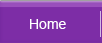Windows Troubleshooting
Commonly, you are unable to boot into Windows. After powering up your computer, you're ghastly greeted with a blank screen or a series of error messages that tell you that certain files are missing or corrupted and therefore Windows is unable to boot up. Such problems are typically attributed to system files corruption and can be resolved without incurring high cost from a computer technician or recovery specialist.
Some typical problems and solution (for Window Operating Systems) are :
BIOS / Boot Up Problems
Hard Disk / Chkdsk Problems
| Stop Chkdsk | Recover Lost Files From Chkdsk | Chkdsk To Repair Minor System Corruption | |||
| Clicking Sound From Hard Disk | Determine The Failure Modes Of Hard Disks |
Windows Problems
| Sluggish Windows System | Windows Repair Install | Windows Restarts | |||
| Windows Shows Incorrect 120GB Size | XP System Restore | FIX Software Corruption | |||
| Hardware Troubleshoot | Repair Corrupted DLL |