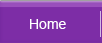| Storage Media | Hard Disks | DVD Disc | |||
| Optical Discs | Tape Media | Flash Drive | |||
| Zip Catridges | RAID | Removable Media | |||
| (U)niversal (B)us (S)erial |
What is an Optical Disc?
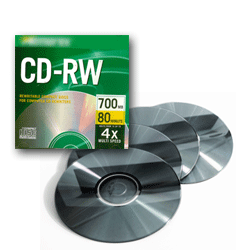 |
An optical disc is a flat piece of circular polycarbonate plastic containing a non-volatile recording medium that stores digital information.
Data is then accessed with a laser diode illuminating on its recording medium.
To date, many forms of optical disc have been developed. Each generally enjoys a span of popularity of use before newer discs with greater capacity and capability are introduced into the market.
Nearing obsolete media includes Laser disc and Video CD (VCD) while trendy media such a CD (compact disc), CD-R, CD-RW, DVD-R, DVD-RW continue to thrive in our world of digital data and storage.
CD-R
A CD-R is coated with a photosensitive organic dye between the polycarbonate substrate and the light reflective layer. Referred as a WORM (Write Once, Read Many) media, data can only be written once permanently.
Every CD-R contains a spiral groove or track to guide the movement of the laser beam, provide time measurement and support various controls during data reading and writing.
This track makes about 22,188 revolutions around the disc.
Coated on one side of the disc with a thin layer of dye and subsequently with a layer of reflective metal or alloy, a layer of photo-polymerizable lacquer is applied at the top to protect the metal reflector from U-V irradiation.
CD-R is widely used around the world due to its low cost and availability. It can be accessed by any multimedia computers or operating system that supports CD-ROM capability.
Furthermore, it does not require any special software to read the media. Due to its nature, it is often used for archiving purposes.
How Does CD-R Work?
A typical CD-R has a storage capacity of 74 minutes of audio or 650 MB of data.
Used with a CD-Burner or recorder, users can easily store music and data files with the ease of popular CD recording software such as Roxio Easy CD Creator and Ahead Nero. Windows XP also has its own built-in tool which users can burn CD using the drag and drop method.
Recording Process
The recording begins with the laser indenting small pits (or tiny indentations) on the dye surface of the disc. The heat of the laser 'burns' each pit through a chemical reaction, causing it to become opaque.
This pit will then reflect less light than the areas that are not heated by the laser. This irreversible process starts from the innermost region of the disc to the outermost region.
When the laser reads the disc, it scans the refractive dye along the groove and reads the change of reflectivity which decodes into electrical signals which is subsequently encoded into binary bits to be processed by the computer.
So you could see that optical disc is unlike hard disk drives which store the data on platter as magnetic flux.
CD-R Writing Speed
CD-R is manufactured in various write-speed. This value measures how fast data can be written into the disc by a CD-Recorder.
This is also dependent on the capability of CD-Recorders. CD-Recorders support various speed which is usually indicated by 3 numbers each separated with a hyphen.
For example, 40X-24X-48X features that the writer can support up to a maximum of 40-times write speed, 24-times rewrite speed and 48-times read speed. 5 years ago, you could burn a full CD-R in 45 minutes when the first writable disc was introduced. Today, you can replicate a full CD within 5 minutes with high speed media.
CD-R Dye
The most common organic dye used for manufacturing CD-R are Cyanine, PhthaloCyanine and Metallized Azo.
Of all three, Cyanine has the shortest lifespan of about 10 years due to its weak reflection contrast caused by chemical instability. Cyanine-based CD-Rs are also susceptible to direct sunlight and are the cause of common read errors in CD-ROMS.
Metallized Azo dye is typically blue while PhthaloCyanine dye comes in silver, gold or transparent in colour. Azo and PhthaloCyanine are chemically stable and have a longer shell life.
CD-RW
An acronym for Compact Disc Re-Writable, CD-RW is a rewritable version of a CD or CD-R. With all functionality alike, the CD-RW is designed to counter the restriction of a CD-R, allowing users to store, erase, and rewrite new data into the disc.
Manufacturers have claimed that CD-RW can be reused over a thousand times. The lifespan of a CD-RW is typically dependent on the quality of its recording medium and abuse tolerance. Other attributes include the handling of the disc and the recording techniques employed by the CD-Burner which writes data into the disc.
Most CD-RW today supports up to a capacity of 700MB of data or 80 minutes of music. UDF or Universal Disk Format is a file system that can be employed to a CD-RW (CD-R also supports this feature) to render the disc randomly readable and writable like a floppy diskette.
The storage capacity of the disc will however be restricted to approximately 500MB. This implementation helps users who work with ever-changing data.
How Does CD-RW Work?
A CD-RW contains a phase-change recording medium, usually made of silver, indium, antimony and tellurium and an aluminium reflecting layer.
Alike a CD-R, the laser in the CD-Burner heats the crystal recording layer and transform it into a non-crystalline amorphous phase. By controlling the intensity and temperature, crystalline and non-crystalline areas are formed on the disk.
Non-crystalline areas will have a poorly reflective contrast compared to the crystalline areas. Data is hence by marked by the 'pits' and 'lands' of the disk.
When the computer needs to access disc, the laser then read the disc reflectivity, as it scans along the spiral groove.
This difference will be registered as digital data, as the light pulses are decoded into electrical signals which are subsequently encoded into binary bits to be processed by the computer.
To erase data on the disc, the laser anneals the recording medium at a lower temperature and transforming it back into a crystalline state again.
Users can continue to reuse the disc until the recording medium denatures and becomes unusable.