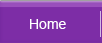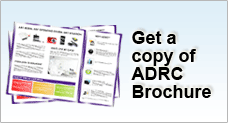| Windows Bootup Process | Multiple Boot | Encrypting File System | |||
| NTFS vs FAT File System |
Multi-Booting on a Single Disk
Multi-booting on a single computer disk is the process of installing more than one operating system into your computer. After which, you will be greeted with a menu that allows you to select the operating system to boot from when you power up your computer. Multi-booting provides flexibility to users who need to operate various platforms on a single machine.
The Benefits and Tradeoffs
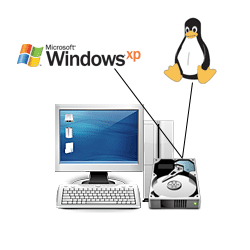 |
Understand the benefits and tradeoffs before implementing multi-booting. Installing multiple operating systems in your computer allows you to run older software that are not supported by modern operating systems.
Programs developed during the Windows 98 era may not run under the Windows 2000 environment. Thus having a secondary Windows 98 installation may resolve this problem.
Disk space and file system compatibility, can however be an issue as the drive has to be divided into segments to contain each operating system. This might posed further complications to users whom are new to computers.
Taking into Account
There are some factors to consider before diving into a dual installation. It is important to understand the capability of the various operating systems and also evaluate your objective before you start. Here are some pointers to get you started:
Different Operating System |
Some popular operating systems used in a multi-boot installation:
|
Each Runs On Separate File Systems |
||||||||||||||
You could look at the differences between FAT and NTFS file system to understand more. |
Logical Factors |
Each operating system must be installed into a separate drive or partition (such as drive C & D). You can divide your disk into multiple partitions to create separate logical drives. This helps to prevent clutter and ensure that critical files are not overwritten by the other OS. A disk can contain up to 4 primary partitions and each can be formatted for use by a file system. Take note also that OS installations can only reside in the primary partitions of a disk. You may need to reformat and repartition your hard disk to do this.
|
Case Scenario: Windows 98/XP Multi-Boot
Assuming we are to install Windows 98 and Windows XP into a new hard disk. Firstly, the hard disk must be divided into as least 2 primary partitions.
The 3rd partition(optional) can be made into an extended partition, further sub-divided into logical partitions to contain miscellaneous data.
The first partition will be formatted into a FAT32 volume which Windows 98 will be installed first. After that, Windows XP can be installed into the 2nd partition which is formatted into a NTFS volume.
After all installations, the system will display a menu to allow you to select the operation system to boot into when you restart your computer.