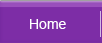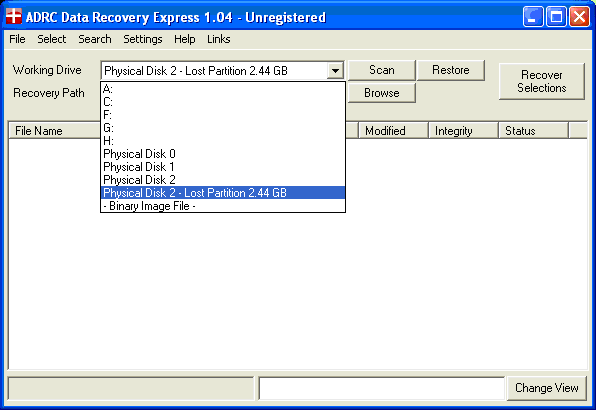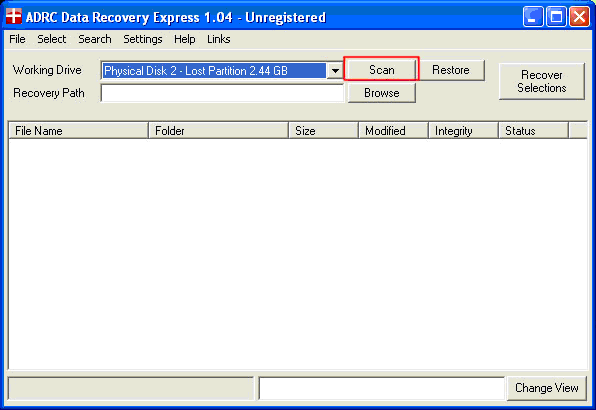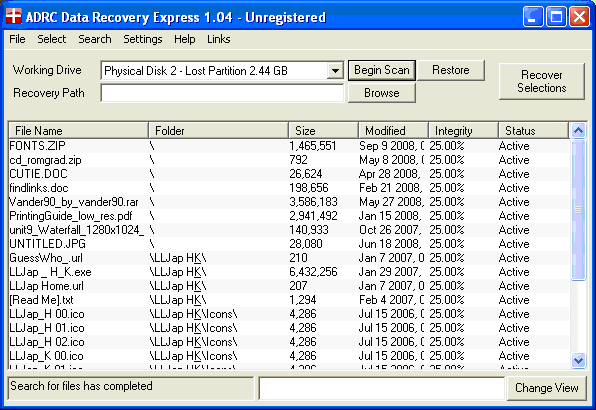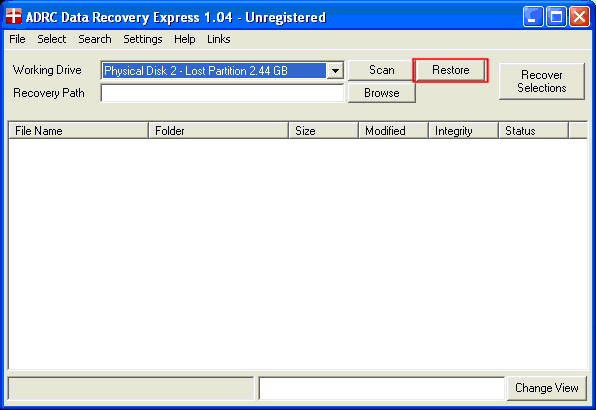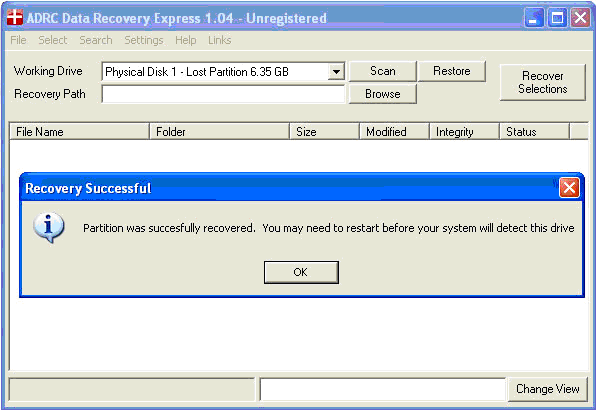Steps to Restore Deleted Partition
(1) Launch ADRC Data Recovery Express 1.05. Under “working drive”, select “Physical Disk X – Lost Partition (File size)”. This is the most probably the lost partition that you have deleted. |
|
(2) Click on “Scan” |
|
(3) Files from the deleted partition will be shown. See “ Scan / Recover Files” to recover selected files. |
|
(4) If you prefer to restore everything form the lost partition, you can use the “Restore” feature.
Example, you have deleted drive A and now you are only left with drive B and C. Using the “Restore” feature, you will be able to see all drives A, B and C on your hard drive / media. Simply select “Physical Disk X – Lost Partition (File size)” and click “Restore”. |
|
(5) After the restore is complete, close the application. |
|
(5) If you are restoring a drive from an external media such as a portable hard drive or thumbdrive, safely remove the device (unplug) and connect it to the computer again. If you are restoring a partition from a computer, restart your computer. You should be able to see the lost drive been restored on your media. |
|