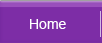Related Hard Disks Topics
Hard Drive Parts and FAT
by George Hernandez
Modified 2003/05/27
Here are the physical and logical parts of a hard drive.
A hard drive consists of a number of platters on a spindle.
- The platters are read and written to with heads for reading, writing, and aligning.
- Each platter has two sides.
- Each side is divided into a number of rings called tracks. The tracks are numbered 0 on the outside and usually go up to 1023 track.

All the tracks on the platter form a cylinder. Cylinders are also usually numbered 0-1023.

Each track is divided into sectors. Sectors are the smallest chunk of bytes usable on a hard drive. Sectors are usually 512 B but are always to the power of two.
- Contiguous tracks form clusters.

A hard disk has one MBR (Master Boot Record). A MBR holds the Partition Table which says how a disk is partitioned into up to 4 primary partitions, or 3 primary partitions and 1 extended partition
- A primary partition has a specific file system (eg FAT or NTFS) and may even have system file for a specific OS (eg W95 or WNT). A primary partition is assigned a logical hard drive letter.
- An extended partition is a contiguous portion of the hard drive that is not occupied by a primary partition. An extended partition is not formatted but it can be divided into multiple logical drives, each with its own letter, and those logical drives can be formatted.
- Space outside of these partitions are wasted and are not considered free space.
- If a drive does not need a primary partition than the whole thing can be an extended partition.
- Free space within an extended partition on one or more disks can be combined to form a volume set, i.e. a logical drive with its own letter.

A computer may have multiple hard drives. When additional hard drives are added to a machine, the assignment of logical drive letters follows particular rules.
- The 1st primary partition on the 1st drive always has drive C:.
- The 1st drive will get the next letter(s) if it has additional primary partition(s).
- The additional drive(s) will get the next letters before any logical drives in extended partitions on the 1st drive if they have primary partitions; other wise, any logical drives in extended partitions on the 1st drive get the next letters before any logical drives in extended partitions on the additional drive(s) get assigned a letter.
|
 Back to Top
Back to Top