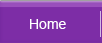Hard Disk / Chkdsk Problems
| Stop Chkdsk | Recover Lost Files From Chkdsk | Chkdsk To Repair Minor System Corruption | |||
| Clicking Sound From Hard Disk | Determine The Failure Modes Of Hard Disks |
| BIOS / Boot Up Problems | Windows Problems |
Recover Chk files
Sometimes when you run chkdsk, it will fail to repair a file, and make it worse instead. This section will attempt to rectify the situation.
Before You Do Anything:
Backup |
Backup is one of the more important things people do not do, even though it should be their top priority. Never recover on the original media which has lost data. Make a copy or image of it on another storage media, and recover from that copy. |
Check Mode of Failure |
Before you engage in any self-recovery jobs, see if you have done the following:
This is simply to make sure that the loss is logical in nature, and not physical. If you encounter any data loss arising from physical data loss, please send it to a professional data recovery outfit. Selecting A Data Recovery Service Povider How to differentiate between physical or logical failure of data media? |
What Happened?
When you close an application in Windows, the location of all the fragments of the files used by the program is written before it shuts down. If you do not defrag your drive, these file fragmentations may spread across the disk.
If you do not close a program properly, the information of the location of the fragments may be lost. As such, chkdisk will label these fragments as lost files and are converted to chk files.
As you can imagine, these file fragments can be numerous and spread across the hard disk sectors.
In this scenario, religiously running disk defragmenter pays dividends. If you lose any file fragments, the fragments will be grouped close together if you have defragmented the disk.
Recovering CHK Files
Before you attempt any recovery, backup the chk files to a different location and work on a copy of the chk file. Essentially, this means that you have 2 sets of the chk files.
Instead of trying to identify the files individually and renaming their file extensions from .chk to their appropriate file extensions, you can use 2 free programs. These programs will identify the chk files and rename the extension accordingly.
http://www.ericphelps.com/uncheck/
We did not make these 2 files, but they are free to use. Thumbs up to Eric Phelps and Martin Kratz.
Unfortunately, we have not had a chance to test the programs extensively, as the situations we tested the programs in so far were quite limited. Any feedback is welcome.