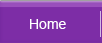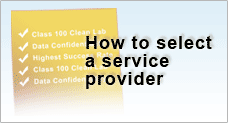Selecting What Data Files to Backup
Deciding what to backup is highly personal. Any files that are highly replaceable should be at the top of your list. This may include your documents and confidential data. Before you get started, it's good to explore your directories and make a checklist of the files to backup.
If necessary, you can first try categorizing your files according to its type or importance so that it'll be both easy to search for a file and to back them up. For example, put all your document files into one folder and spreadsheet files into another. Within each folder, you can also create sub-folders to further divide them.
Here are some file suggestions to get you started:
- Confidential data such as bank records and financial information
- Office or working documents, spreadsheets, powerpoints
- Picture files or digital photos
- Content in MY DOCUMENTS folder
- Email address book
- Database objects such as PST files & DBX files
- Internet explorer bookmarks
- Personal Projects
- Music files
Basically, backup anything that is important and difficult to replace.