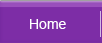BIOS / Boot Up Problems
Related Topics
| Hard Disk / Chkdsk Problems | Windows Problems |
Master Boot Record Corruption
Observations
You power up your computer and the receive a blank screen right after P.O.S.T (Power On Self Test) completes. You may also receive the following messages:
- Missing Operating System
- Error Loading Operating System
Possible Causes
The master boot record could be corrupted. The master boot record is stored in the first sector of your hard disk. It is an important data structure that contains the code instructions to the the system on how to boot up to an operable system. In this case, when you power up your computer, the BIOS identifies the boot device and detects invalid information in the master boot record. Some viruses also like to attack this record causing the computer to malfunction during boot up. Hence, your system halts and displays a blank screen.
Resolution
You can repair the MBR using Microsoft's standard utility - fixmbr or fdisk /mbr. Both methods rewrite the master boot code and leave the partition table intact.
For Windows XP/2000 users, follow these steps:
- Boot up with Windows Installation Disc as the bootup device.
- Enter Windows Recovery Console
- At the command prompt, type in: fixmbr
For Windows 98/ME users, follow these steps:
- Boot the computer with a Windows 98 boot floppy disk
- At the command prompt, type in: fdisk /mbr