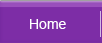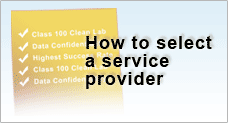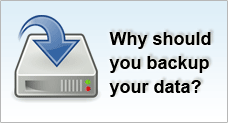Bypassing the Automatic Sync
Do you have times where you want to connect your iPhone to your computer but do not want it to sync? Probably you just want to connect your iPhone to your computer just to charge it. For this method, it is only bypassing the sync for one time only.
To do this: |
Mac: Connect the iPhone to the Mac and then quickly press and hold the Option key. Windows: Connect the iPhone to the PC and then quickly press and hold the Ctrl and Shift keys. |