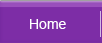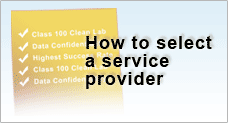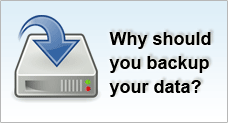Silencing an Incoming Call
There are always times where you are in a situation that answering a call is inappropriate, probably because you are in a meeting or it’s rude to answer that call or you forgotten to turn off that ringer.
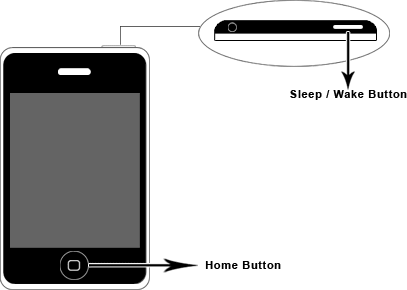 |
Here are some ways which is definitely useful to remember to silence incoming calls:
- Press the Sleep/Wake button
- Press the volume button
Silencing a call will not let the caller know that you are ignoring his or her call. The caller will hear the standard four rings before the voicemail comes up.