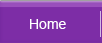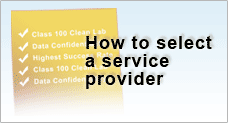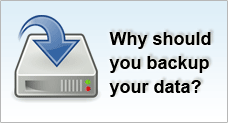Syncing media with two or more computers
It’s a pain but you have to accept the fact that iPhone can’t sync the same content to more than one computer.
For example, you’re syncing photos from your desktop computer. It you connect your iPhone to another computer, probably your laptop, launch iTunes and select ‘sync photos’ from the check box, iTunes pops up a message to ask ‘Are you sure you want to sync photos?’ as syncing will replace all the photos from your iPhone with the photos stored in your laptop.
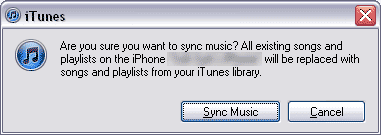 |
So is there really no chance of syncing the same iPhone with more than 2 computers? Not so fast, there is actually another way round to bypass this restriction.
Suppose you’re syncing your iPhone with your desktop computer but not your Movies. Then you connect your iPhone to your notebook, launch iTunes and sync Movies, no pop-up error comes up?
Therefore the deal is as long as you don’t have a particular type of content (e.g. Movies), on your iPhone, it lets you sync that type of content. Therefore, the secret is to have no overlapping content types on various computers you use for syncing.
Example
For home & desktop, you designated it to sync only the music and video. Select the sync music and video checkbox and deselect the sync checkbox for photos and podcasts. On the other hand, for your laptop, you designated it to sync photos. Select the sync photos checkbox and deselect sync checkboxes for Music Podcasts and Videos.