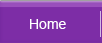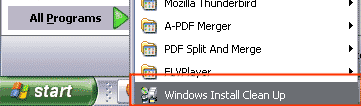Recover from Microsoft Office Startup Error
Observations
 |
When you try installing Microsoft Office or run the program for the first time, you receive the following error messages:
- Outlook Express could not be started. It may not be installed correctly. Make sure that your disk is not full or that you are not out of memory. Contact Microsoft support for further assistance. (0x800c012e)
- Outlook Express could not be started because Msoe.dll could not be initialised. Outlook Express may not be installed correctly.
Fatal error during installation
- This patch package could not be opened. Contact the application vendor to verify that this is a valid Windows Installer patch package
- The feature you are trying to use is on a CD-ROM or other removable disk that is not available. Insert the Office XP product disk and click OK
- This patch package could not be opened. Contact the application vendor to verify that this is a valid Windows Installer patch package
- The installation source for the product in not available. Verify that the source exists and that you can access it
- This patch package could not be opened. Verify that the patch package exists and that you can access it, or contact the application vendor to verify that this is a valid Windows Installer patch package
Possible Causes
- This is a result of a registry conflict when it contains previous Microsoft Windows Installer information from an earlier Office installation.
Resolution
You can resolve the issue by running the Windows Installer CleanUp utility to remove the Windows Installer registry settings, and then reinstall Office.
To do this, follow these steps: |
|
To use the Windows CleanUp utility, follow these steps: |
|