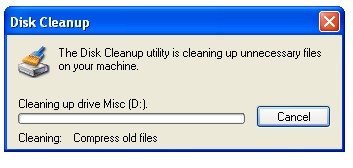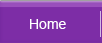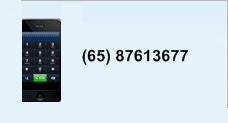Remove Unnecessary Data Files and Programs
Files and programs that are left idle or cluttering in your computer tend to affect the performance of your system. This happens when the disk space is heavily occupied and more computer resources are allocated to keep track of them. During a read request, the disk needs to bypass all unnecessary files to access the required data. Hence, there is a significant performance dip. In certain situations, poorly written applications can cause undesirable effects such as erratic system hangs, blue screens or conflict with other software.
The following are generally 3 types of redundant data in a computer:
UNUSED SOFTWARE APPLICATION
These are usually the software program that you have installed but do not use. To remove unwanted programs and applications, follow these steps to remove them:- Click Start, point to Settings, select Control Panel
- Double click on the Add/Remove Programs icon
- Select the unused program and click on the Remove button
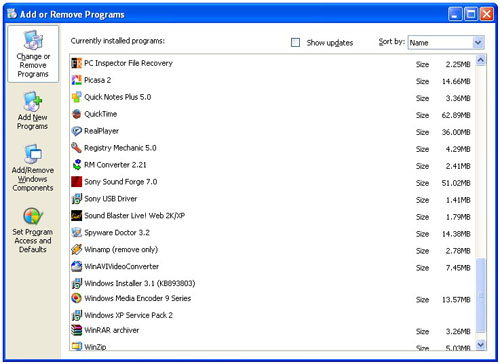
TEMPORARY INTERNET FILES
These files accumulate in your computer when you surf the web. Temporary files such as graphics, web pages and cookies are downloaded into a special temp folder to facilitate efficient web browsing. To delete all temporary Internet files, follow these steps:- Click Start, point to Settings, select Control Panel
- Double click on Internet Options
- Under the Temporary Internet Files group box, click the Delete File button
- Check the Delete All Offline Content option on the new window and click OK
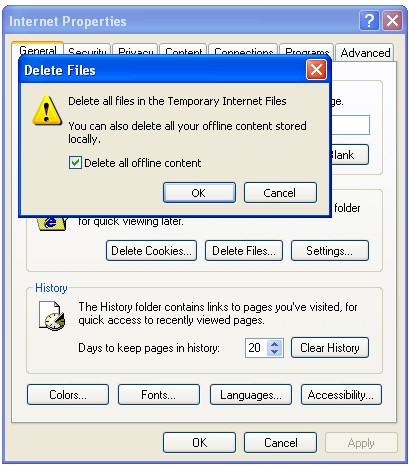
WINDOWS TEMPORARY FILES
Windows temporary files are generated and stored in your computer each time you perform a software installation or procedure. Very often, poorly written programs fail to delete them, hence causing them to be left idle in your disk. To delete these temporary files, follow these steps:- Click Start, point to Programs, point to Accessories
- Point to System Tools and select Disk Cleanup
- Select the drive to clean up
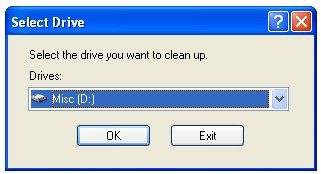
- Click OK