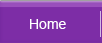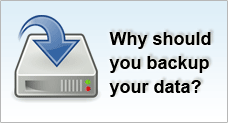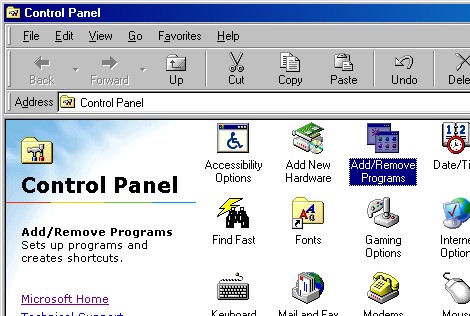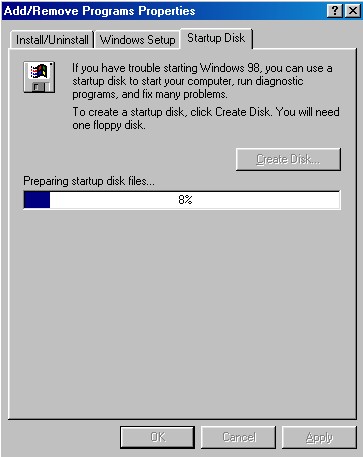Create a Bootup Floppy Disk
WHAT IS A BOOTUP FLOPPY DISK?
A bootup or startup floppy disk is the most common tool when comes to troubleshooting problems such as a system error or a bootup problem in hard disk due to a virus infection, damaged partition table, corrupted system files and other logical failures. With the bootup floppy, we could now bypass the corrupted operating system in hard disk and trouble shoot in the boot up environment from the floppy disk. Most system rescue will start from a bootup floppy.
Basically, a bootup floppy disk is just a floppy formatted with the minimal essence of an operating system. Commonly DOS is used as the start up operating system though there is an increasing trend to use linux OS. There are various way to create such boot up disk.
Creating Windows 98 Boot disk
To create a Windows 98 boot disk simply download Ms Windows 98 Boot Disk file at http://www.freepctech.com/index.php/downloads/336-boot-disks
Insert a floppy disk into your computer, and double click on the boot disk file you have just downloaded. The boot disk will be created automatically
Below are a more detailed view on how the boot disk was created for your reference:
HOW TO CREATE A BOOTUP DISK?
Creating a bootup disk is simple. It depends on what kind of operating system you are using. For illustration purpose, we just give some examples on how to do this in Windows 98 or Windows 2000.
WINDOWS 98 BOOTUP FLOPPY DISK
Method 1 : In Windows 98 Environment |
|
Method 2: In MS-DOS mode |
|
WINDOWS 2000 BOOTUP FLOPPY DISK
Method 1 : In Windows 2000 Environment |
|